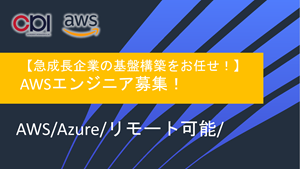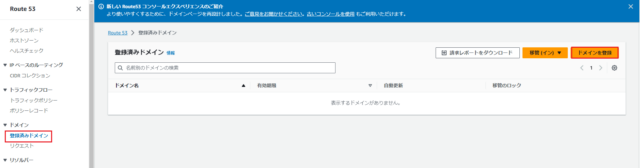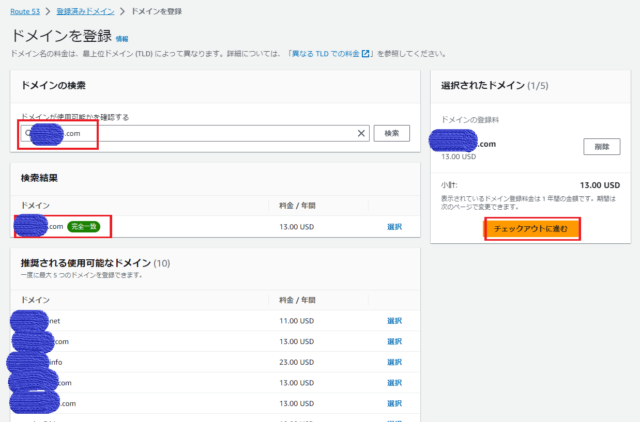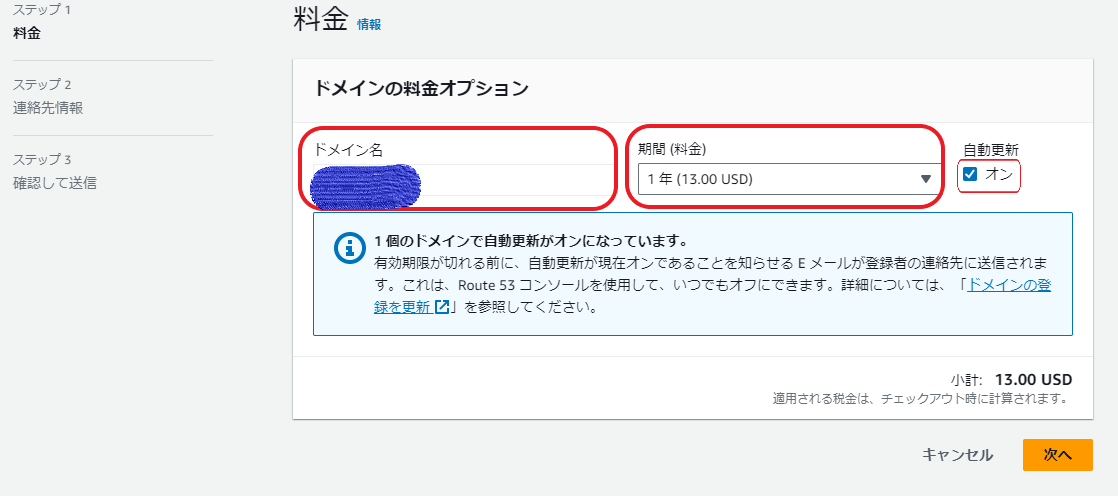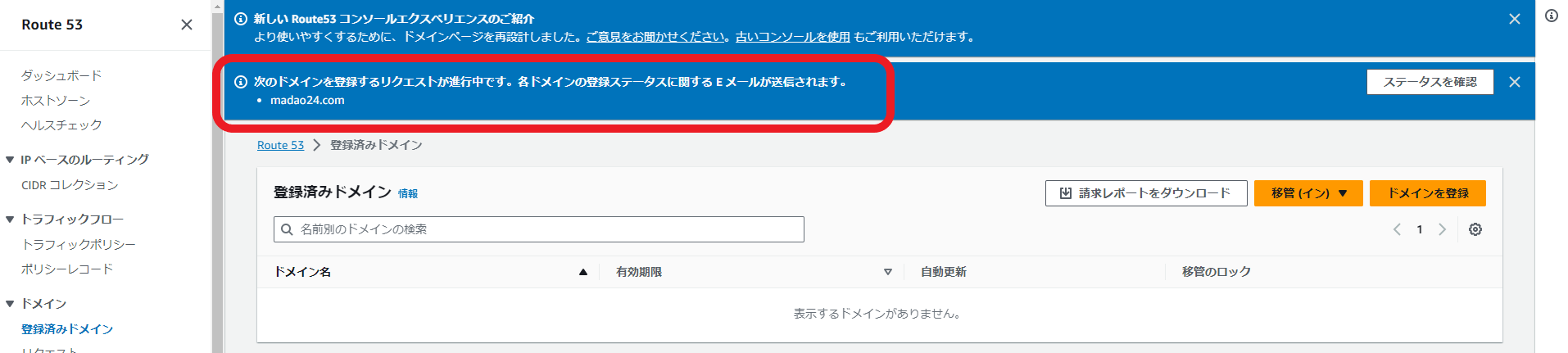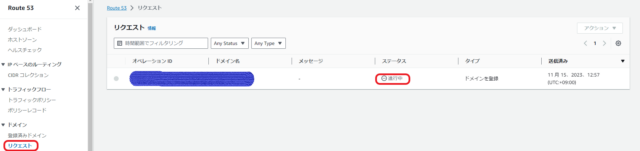はじめに
こんにちは。今回の記事ではRoute53からドメインを取得してみたいと思います。では早速始めてみましょう!
※ドメインの取得には料金が発生しますのでご注意ください。
ドメイン取得
ドメインの購入手続き
-
Route53を開き、ナビゲーションペインで、"ドメイン"を選択し、"登録済みドメイン"を選択します。
"登録済みドメイン"ページで、"ドメインを登録"を選択します。

-
登録したいドメイン名を検索窓に入力して検索します。
すでに使われている場合は別のドメイン名で検索し、だれにも使われていないドメイン名が見つかった場合は"完全一致"と表示されるので、"チェックアウトに進む"を押します。

-
期間(料金)を選択し、自動更新するかどうか選択します。

-
ドメインの登録者の連絡先を記入していきます。(最後の項目で非公開設定にすることができます)


-
内容を確認して問題なければ送信します(画像省略)
-
送信後の画面のキャプチャです。メールを送りますと表示されます。

-
ナビゲーションペインで"リクエスト"ページを確認すると"進行中"と表示されています。この後、私の場合は10分ほどしてメールが届きました

購入後のメールアドレス確認
メールアドレス確認依頼メール
メールアドレスの検証メールが届きます。記載のリンク先に飛ぶとアドレスの有効性が確認されます。
件名: Verify your email address for ドメイン名(ドメインURL).
Dear AWS customer,
You must verify your email address or your ドメイン名.com domain will be suspended on November 30, 2023. If your domain is suspended, it will be unavailable on the Internet.
Click the following link to verify your email address:
リンクが記載
If you use this link, we won't need to ask you for a password.
Why is this required?
ICANN, the organization that manages the domain name system, requires registrants of domains to verify their contact information after registering, transferring, or updating registration data for a domain.
Regards,
Amazon Route 53メールアドレスの確認完了メール
アドレスの有効性が確認されると以下のメールが届きます。
件名: Your email address was verified for Amazon Route 53 domain registration.
Dear AWS customer,
Your email address 登録メールアドレス has been successfully verified for domain registration. No further action is required on your part.
Regards,
Amazon Route 53ドメインの登録完了メール
ドメインの登録が完了したことをお知らせするメールが届きます。
件名: Registration of ドメイン名(ドメインURL) succeeded
Dear AWS customer,
We successfully registered the ドメイン名 domain. We also created a hosted zone for the domain.
Your next step is to add records to the hosted zone. These records contain information about how to route traffic for your domain and any subdomains. To learn how to add records to your hosted zone, see Working with Records.
If you did not request this change, contact Amazon Web Services Customer Support immediately.
Regards,
Amazon Route 53コンソール上でも確認
ナビゲーションペインの"リクエスト"ページを確認するとステータスが"成功"となっていることが確認できます。
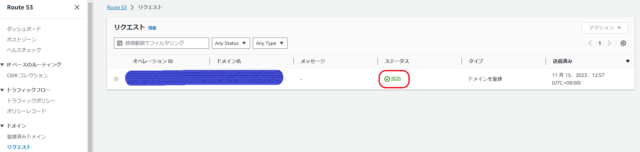
おわりに
今回はRoute53からドメインを取得してみました。いかがだったでしょうか。今回は非常に簡単でしたね。
では、またお会いしましょう!
参考サイト
AWS公式デベロッパーガイド
https://docs.aws.amazon.com/ja_jp/Route53/latest/DeveloperGuide/domain-register.html#register_new_console