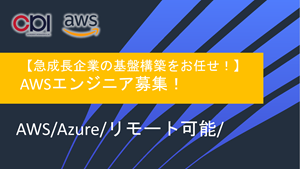この記事は公開されてから1年以上経過しています。情報が古い可能性がありますので十分ご注意ください。
問題とその背景
実務上、何らかの事情で古いバージョンのOSを利用しなければならないことがあります。そのような場合に発生する1つの問題がミドルウェアのバージョンです。例えば、対向ノードであるRDSのエンジンが最新のため、古いOSにSQLクライアントの最新のバージョンを指定してインストールしなければならない、というようなケースがそうです。
今回扱うRHEL7ではyumを利用してパッケージを管理しますが、新しいパッケージをインストールする際は、登録しているリポジトリから取得することになります。
古いバージョンのOSの場合、この登録されているリポジトリも古いものとなっているため、インストール可能なミドルウェアも古いバージョンしかない、ということが生じます。
SQLクライアントのバージョンがデータベースサーバのエンジンのバージョンよりも低いことは問題ですので、今回はこれを解決しよう、というわけです。
注:RHEL8以降のバージョンに関しては、今回ご紹介する方法等は別の方法があります。以下ブログが参考になりました。
https://dev.classmethod.jp/articles/rhel8-postgresql15-client/
結論ファースト
解決法はリポジトリを追加することです。
(リポジトリを追加することはセキュリティ上のリスクなどが発生することがあるため、対象のリポジトリが問題ないか調べたり、顧客がいる場合はコンセンサスを事前に得ることが肝要かと思います)
以下では、PostgreSQ, MySQLを例にコマンドを紹介します。
PostgreSQL
PostgreSQL公式のリポジトリを追加します。
sudo yum install -y https://download.postgresql.org/pub/repos/yum/reporpms/EL-7-x86_64/pgdg-redhat-repo-latest.noarch.rpm上記だけでは依存関係で転んでしまいますので、EPELリポジトリも追加します。
sudo yum -y install https://dl.fedoraproject.org/pub/epel/epel-release-latest-7.noarch.rpmSQLクライアントパッケージをインストールします。
(今回、検証用の対向DBにAurora PostgreSQLを用意しました。
Auroraの場合、選択可能なPostgreSQLの最新のメジャーバージョンは15でしたので、クライアントもpostgresql15を指定しています。)
sudo yum -y install postgresql15MySQL
MySQL公式コミュニティのリポジトリを追加します。
sudo yum -y install https://dev.mysql.com/get/mysql80-community-release-el7-7.noarch.rpmSQLクライアントパッケージをインストールします。
これでmysqlのバージョン8のクライアントパッケージmysql-community-client
sudo yum -y install mysql検証
- RHEL7.9をインストールしたEC2インスタンスを起動して、検証環境を構築します。
- 接続確認用にRDS Auroraクラスタを起動します。
- 検証はPostgreSQLとMySQLの両方を行います。
(以下、筆者簡単のためrootユーザで実行しておりますがTPOをわきまえたユーザで実行すること推奨です。)
PostgreSQL
事前確認
まず、インストール可能なpostgresql15のパッケージ確認してみましょう。
デフォルトだとありません。
[root@ip-10-0-2-18 ~]# yum list postgresql15
Loaded plugins: amazon-id, product-id, search-disabled-repos, subscription-manager
This system is not registered with an entitlement server. You can use subscription-manager to register.
Error: No matching Packages to listついでにpostgresqlも確認してみましょう。
デフォルトだと[Availble Packages]として2つ表示されていますがバージョン9のみです。
[root@ip-10-0-2-18 ~]# yum list postgresql
Loaded plugins: amazon-id, product-id, search-disabled-repos, subscription-manager
This system is not registered with an entitlement server. You can use subscription-manager to register.
Available Packages
postgresql.i686 9.2.24-9.el7_9 rhel-7-server-rhui-rpms
postgresql.x86_64 9.2.24-9.el7_9 rhel-7-server-rhui-rpmsこのままではpostgresql15はインストールできませんので、リポジトリを追加する必要あります。
後から比較するために、現在の登録されているリポジトリを見てみましょう。
(画面見切れていますが、右にスライドすると)右端にstatusのカラムがあるのが分かるかと思います。
このカラムの値がenabledになっているものが登録されておりなおかつ有効化されているものということになります。
後の手順でこのことが問題になることはありませんが、
リポジトリをインストールしてもenabledにならなければそのまま利用することはできませんので、
自分でリポジトリを追加することがある場合などは確認が必要です。
[root@ip-10-0-2-18 ~]# yum repolist all
Loaded plugins: amazon-id, product-id, search-disabled-repos, subscription-manager
This system is not registered with an entitlement server. You can use subscription-manager to register.
repo id repo name status
rhel-7-server-devtools-debug-rhui-rpms/7Server/x86_64 Red Hat Developer Tools Debug RPMs for Red Hat Enterprise Linux 7 Server from RHUI disabled
rhel-7-server-devtools-rhui-rpms/7Server/x86_64 Red Hat Developer Tools RPMs for Red Hat Enterprise Linux 7 Server from RHUI disabled
rhel-7-server-devtools-source-rhui-rpms/7Server/x86_64 Red Hat Developer Tools Source RPMs for Red Hat Enterprise Linux 7 Server from RHUI disabled
rhel-7-server-dotnet-rhui-debug-rpms/7Server/x86_64 dotNET on RHEL Debug RPMs for Red Hat Enterprise Linux 7 Server from RHUI disabled
rhel-7-server-dotnet-rhui-rpms/7Server/x86_64 dotNET on RHEL RPMs for Red Hat Enterprise Linux 7 Server from RHUI disabled
rhel-7-server-dotnet-rhui-source-rpms/7Server/x86_64 dotNET on RHEL Source RPMs for Red Hat Enterprise Linux 7 Server from RHUI disabled
rhel-7-server-rhui-debug-rpms/7Server/x86_64 Red Hat Enterprise Linux 7 Server from RHUI (Debug RPMs) disabled
rhel-7-server-rhui-extras-debug-rpms/x86_64 Red Hat Enterprise Linux 7 Server - Extras from RHUI (Debug RPMs) disabled
rhel-7-server-rhui-extras-rpms/x86_64 Red Hat Enterprise Linux 7 Server - Extras from RHUI (RPMs) disabled
rhel-7-server-rhui-extras-source-rpms/x86_64 Red Hat Enterprise Linux 7 Server - Extras from RHUI (Source RPMs) disabled
rhel-7-server-rhui-optional-debug-rpms/7Server/x86_64 Red Hat Enterprise Linux 7 Server - Optional from RHUI (Debug RPMs) disabled
rhel-7-server-rhui-optional-rpms/7Server/x86_64 Red Hat Enterprise Linux 7 Server - Optional from RHUI (RPMs) disabled
rhel-7-server-rhui-optional-source-rpms/7Server/x86_64 Red Hat Enterprise Linux 7 Server - Optional from RHUI (Source RPMs) disabled
rhel-7-server-rhui-rh-common-debug-rpms/7Server/x86_64 Red Hat Enterprise Linux 7 Server - RH Common from RHUI (Debug RPMs) disabled
rhel-7-server-rhui-rh-common-rpms/7Server/x86_64 Red Hat Enterprise Linux 7 Server - RH Common from RHUI (RPMs) enabled: 243
rhel-7-server-rhui-rh-common-source-rpms/7Server/x86_64 Red Hat Enterprise Linux 7 Server - RH Common from RHUI (Source RPMs) disabled
rhel-7-server-rhui-rpms/7Server/x86_64 Red Hat Enterprise Linux 7 Server from RHUI (RPMs) enabled: 34,135
rhel-7-server-rhui-source-rpms/7Server/x86_64 Red Hat Enterprise Linux 7 Server from RHUI (Source RPMs) disabled
rhel-7-server-rhui-supplementary-debug-rpms/7Server/x86_64 Red Hat Enterprise Linux 7 Server - Supplementary from RHUI (Debug RPMs) disabled
rhel-7-server-rhui-supplementary-rpms/7Server/x86_64 Red Hat Enterprise Linux 7 Server - Supplementary from RHUI (RPMs) disabled
rhel-7-server-rhui-supplementary-source-rpms/7Server/x86_64 Red Hat Enterprise Linux 7 Server - Supplementary from RHUI (Source RPMs) disabled
rhel-server-rhui-rhscl-7-debug-rpms/7Server/x86_64 Red Hat Software Collections Debug RPMs for Red Hat Enterprise Linux 7 Server from RHUI disabled
rhel-server-rhui-rhscl-7-rpms/7Server/x86_64 Red Hat Software Collections RPMs for Red Hat Enterprise Linux 7 Server from RHUI disabled
rhel-server-rhui-rhscl-7-source-rpms/7Server/x86_64 Red Hat Software Collections Source RPMs for Red Hat Enterprise Linux 7 Server from RHUI disabled
rhui-client-config-server-7/x86_64 RHUI Client Configuration Server 7 enabled: 14
repolist: 34,392インストール
ではいよいよpostgresql15用にレポジトリをインストールしてみたいと思います。
先ずはPostgreSQLの公式リポジトリです。
最後にComplete!
[root@ip-10-0-2-18 ~]# yum install -y https://download.postgresql.org/pub/repos/yum/reporpms/EL-7-x86_64/pgdg-redhat-repo-latest.noarch.rpm
Loaded plugins: amazon-id, product-id, search-disabled-repos, subscription-manager
This system is not registered with an entitlement server. You can use subscription-manager to register.
pgdg-redhat-repo-latest.noarch.rpm | 10 kB 00:00:00
Examining /var/tmp/yum-root-sD0wpm/pgdg-redhat-repo-latest.noarch.rpm: pgdg-redhat-repo-42.0-38PGDG.noarch
Marking /var/tmp/yum-root-sD0wpm/pgdg-redhat-repo-latest.noarch.rpm to be installed
Resolving Dependencies
--> Running transaction check
---> Package pgdg-redhat-repo.noarch 0:42.0-38PGDG will be installed
--> Finished Dependency Resolution
Dependencies Resolved
==================================================================================================================================================================================================================
Package Arch Version Repository Size
==================================================================================================================================================================================================================
Installing:
pgdg-redhat-repo noarch 42.0-38PGDG /pgdg-redhat-repo-latest.noarch 12 k
Transaction Summary
==================================================================================================================================================================================================================
Install 1 Package
Total size: 12 k
Installed size: 12 k
Downloading packages:
Running transaction check
Running transaction test
Transaction test succeeded
Running transaction
Installing : pgdg-redhat-repo-42.0-38PGDG.noarch 1/1
Verifying : pgdg-redhat-repo-42.0-38PGDG.noarch 1/1
rhel-7-server-rhui-rpms/7Server/x86_64/productid | 2.1 kB 00:00:00
Installed:
pgdg-redhat-repo.noarch 0:42.0-38PGDG
Complete!ちゃんとComplete!
次にEPELのリポジトリをインストールします。
[root@ip-10-0-2-18 ~]# yum repolist
Loaded plugins: amazon-id, product-id, search-disabled-repos, subscription-manager
This system is not registered with an entitlement server. You can use subscription-manager to register.
pgdg-common/7Server/x86_64/signature | 665 B 00:00:00
Retrieving key from file:///etc/pki/rpm-gpg/PGDG-RPM-GPG-KEY-RHEL7
Importing GPG key 0x73E3B907:
Userid : "PostgreSQL RPM Repository <pgsql-pkg-yum@lists.postgresql.org>"
Fingerprint: f245 f0bf 96ac 1827 44ca ff2e 64fa ce11 73e3 b907
Package : pgdg-redhat-repo-42.0-38PGDG.noarch (@/pgdg-redhat-repo-latest.noarch)
From : /etc/pki/rpm-gpg/PGDG-RPM-GPG-KEY-RHEL7
Is this ok [y/N]: y
pgdg-common/7Server/x86_64/signature | 2.9 kB 00:00:08 !!!
pgdg12/7Server/x86_64/signature | 661 B 00:00:00
Retrieving key from file:///etc/pki/rpm-gpg/PGDG-RPM-GPG-KEY-RHEL7
Importing GPG key 0x73E3B907:
Userid : "PostgreSQL RPM Repository <pgsql-pkg-yum@lists.postgresql.org>"
Fingerprint: f245 f0bf 96ac 1827 44ca ff2e 64fa ce11 73e3 b907
Package : pgdg-redhat-repo-42.0-38PGDG.noarch (@/pgdg-redhat-repo-latest.noarch)
From : /etc/pki/rpm-gpg/PGDG-RPM-GPG-KEY-RHEL7
Is this ok [y/N]:
pgdg12/7Server/x86_64/signature | 3.6 kB 00:00:01 !!!
https://download.postgresql.org/pub/repos/yum/12/redhat/rhel-7Server-x86_64/repodata/repomd.xml: [Errno -1] Gpg Keys not imported, cannot verify repomd.xml for repo pgdg12
Trying other mirror.
^Cdg-common/7Server/x86_64/primary_db 0% [ ] 0.0 B/s | 0 B --:--:-- ETA
Exiting on user cancel
[root@ip-10-0-2-18 ~]#
[root@ip-10-0-2-18 ~]#
[root@ip-10-0-2-18 ~]#
[root@ip-10-0-2-18 ~]# yum -y install https://dl.fedoraproject.org/pub/epel/epel-release-latest-7.noarch.rpm
Loaded plugins: amazon-id, product-id, search-disabled-repos, subscription-manager
This system is not registered with an entitlement server. You can use subscription-manager to register.
epel-release-latest-7.noarch.rpm | 15 kB 00:00:00
Examining /var/tmp/yum-root-sD0wpm/epel-release-latest-7.noarch.rpm: epel-release-7-14.noarch
Marking /var/tmp/yum-root-sD0wpm/epel-release-latest-7.noarch.rpm to be installed
Resolving Dependencies
--> Running transaction check
---> Package epel-release.noarch 0:7-14 will be installed
--> Finished Dependency Resolution
Dependencies Resolved
==================================================================================================================================================================================================================
Package Arch Version Repository Size
==================================================================================================================================================================================================================
Installing:
epel-release noarch 7-14 /epel-release-latest-7.noarch 25 k
Transaction Summary
==================================================================================================================================================================================================================
Install 1 Package
Total size: 25 k
Installed size: 25 k
Downloading packages:
Running transaction check
Running transaction test
Transaction test succeeded
Running transaction
Installing : epel-release-7-14.noarch 1/1
Verifying : epel-release-7-14.noarch 1/1
pgdg12/7Server/x86_64/signature | 661 B 00:00:00
pgdg12/7Server/x86_64/signature | 3.6 kB 00:00:00 !!!
https://download.postgresql.org/pub/repos/yum/12/redhat/rhel-7Server-x86_64/repodata/repomd.xml: [Errno -1] repomd.xml signature could not be verified for pgdg12
Trying other mirror.
pgdg13/7Server/x86_64/signature | 665 B 00:00:00
pgdg13/7Server/x86_64/signature | 3.6 kB 00:00:00 !!!
https://download.postgresql.org/pub/repos/yum/13/redhat/rhel-7Server-x86_64/repodata/repomd.xml: [Errno -1] repomd.xml signature could not be verified for pgdg13
Trying other mirror.
pgdg14/7Server/x86_64/signature | 665 B 00:00:00
pgdg14/7Server/x86_64/signature | 3.6 kB 00:00:00 !!!
https://download.postgresql.org/pub/repos/yum/14/redhat/rhel-7Server-x86_64/repodata/repomd.xml: [Errno -1] repomd.xml signature could not be verified for pgdg14
Trying other mirror.
pgdg15/7Server/x86_64/signature | 665 B 00:00:00
pgdg15/7Server/x86_64/signature | 3.6 kB 00:00:00 !!!
https://download.postgresql.org/pub/repos/yum/15/redhat/rhel-7Server-x86_64/repodata/repomd.xml: [Errno -1] repomd.xml signature could not be verified for pgdg15
Trying other mirror.
Installed:
epel-release.noarch 0:7-14
Complete!こちらもOKですね。
では、リポジトリを確認してみましょう。
以下のリポジトリが追加されており、かつ、それぞれにひとつずつsutatusがenabledになっていることが確認できます。
(pgdgはPostgreSQLのパッケージになり、ナンバリングされているのはバージョンを示しています)
epel*
pgdg-*
pgdg12*
pgdg13*
pgdg14*
pgdg15*
[root@ip-10-0-2-18 ~]# yum -y repolist all
Loaded plugins: amazon-id, product-id, search-disabled-repos, subscription-manager
This system is not registered with an entitlement server. You can use subscription-manager to register.
repo id repo name status
epel/x86_64 Extra Packages for Enterprise Linux 7 - x86_64 enabled: 13,789
epel-debuginfo/x86_64 Extra Packages for Enterprise Linux 7 - x86_64 - Debug disabled
epel-source/x86_64 Extra Packages for Enterprise Linux 7 - x86_64 - Source disabled
epel-testing/x86_64 Extra Packages for Enterprise Linux 7 - Testing - x86_64 disabled
epel-testing-debuginfo/x86_64 Extra Packages for Enterprise Linux 7 - Testing - x86_64 - Debug disabled
epel-testing-source/x86_64 Extra Packages for Enterprise Linux 7 - Testing - x86_64 - Source disabled
pgdg-common/7Server/x86_64 PostgreSQL common RPMs for RHEL / CentOS 7Server - x86_64 enabled: 515
pgdg-common-srpm-testing/7Server/x86_64 PostgreSQL common testing SRPMs for RHEL / CentOS 7Server - x86_64 disabled
pgdg-common-testing/7Server/x86_64 PostgreSQL common testing RPMs for RHEL / CentOS 7Server - x86_64 disabled
pgdg-rhel7-extras/7Server/x86_64 Extra packages to support some RPMs in the PostgreSQL RPM repo RHEL / CentOS 7Server - x86_64 disabled
pgdg-source-common/7Server/x86_64 PostgreSQL 12 for RHEL / CentOS 7Server - x86_64 - Source disabled
pgdg12/7Server/x86_64 PostgreSQL 12 for RHEL / CentOS 7Server - x86_64 enabled: 1,294
pgdg12-debuginfo/7Server/x86_64 PostgreSQL 12 for RHEL / CentOS 7Server - x86_64 - Debuginfo disabled
pgdg12-source/7Server/x86_64 PostgreSQL 12 for RHEL / CentOS 7Server - x86_64 - Source disabled
pgdg12-source-updates-testing/7Server/x86_64 PostgreSQL 12 for RHEL / CentOS 7Server - x86_64 - Source update testing disabled
pgdg12-updates-testing/7Server/x86_64 PostgreSQL 12 for RHEL / CentOS 7Server - x86_64 - Updates testing disabled
pgdg12-updates-testing-debuginfo/7Server/x86_64 PostgreSQL 12 for RHEL / CentOS 7Server - x86_64 - Debuginfo disabled
pgdg13/7Server/x86_64 PostgreSQL 13 for RHEL / CentOS 7Server - x86_64 enabled: 1,054
pgdg13-debuginfo/7Server/x86_64 PostgreSQL 13 for RHEL / CentOS 7Server - x86_64 - Debuginfo disabled
pgdg13-source/7Server/x86_64 PostgreSQL 13 for RHEL / CentOS 7Server - x86_64 - Source disabled
pgdg13-source-updates-testing/7Server/x86_64 PostgreSQL 13 for RHEL / CentOS 7Server - x86_64 - Source updates testing disabled
pgdg13-updates-testing/7Server/x86_64 PostgreSQL 13 for RHEL / CentOS 7Server - x86_64 - Updates testing disabled
pgdg13-updates-testing-debuginfo/7Server/x86_64 PostgreSQL 13 for RHEL / CentOS 7Server - x86_64 - Debuginfo disabled
pgdg14/7Server/x86_64 PostgreSQL 14 for RHEL / CentOS 7Server - x86_64 enabled: 798
pgdg14-debuginfo/7Server/x86_64 PostgreSQL 14 for RHEL / CentOS 7Server - x86_64 - Debuginfo disabled
pgdg14-source/7Server/x86_64 PostgreSQL 14 for RHEL / CentOS 7Server - x86_64 - Source disabled
pgdg14-source-updates-testing/7Server/x86_64 PostgreSQL 14 for RHEL / CentOS 7Server - x86_64 - Source updates testing disabled
pgdg14-updates-testing/7Server/x86_64 PostgreSQL 14 for RHEL / CentOS 7Server - x86_64 - Updates testing disabled
pgdg14-updates-testing-debuginfo/7Server/x86_64 PostgreSQL 14 for RHEL / CentOS 7Server - x86_64 - Debuginfo disabled
pgdg15/7Server/x86_64 PostgreSQL 15 for RHEL / CentOS 7Server - x86_64 enabled: 509
pgdg15-debuginfo/7Server/x86_64 PostgreSQL 15 for RHEL / CentOS 7Server - x86_64 - Debuginfo disabled
pgdg15-source/7Server/x86_64 PostgreSQL 15 for RHEL / CentOS 7Server - x86_64 - Source disabled
pgdg15-source-updates-testing/7Server/x86_64 PostgreSQL 15 for RHEL / CentOS 7Server - x86_64 - Source updates testing disabled
pgdg15-updates-testing/7Server/x86_64 PostgreSQL 15 for RHEL / CentOS 7Server - x86_64 - Updates testing disabled
pgdg15-updates-testing-debuginfo/7Server/x86_64 PostgreSQL 15 for RHEL / CentOS 7Server - x86_64 - Debuginfo disabled
rhel-7-server-devtools-debug-rhui-rpms/7Server/x86_64 Red Hat Developer Tools Debug RPMs for Red Hat Enterprise Linux 7 Server from RHUI disabled
rhel-7-server-devtools-rhui-rpms/7Server/x86_64 Red Hat Developer Tools RPMs for Red Hat Enterprise Linux 7 Server from RHUI disabled
rhel-7-server-devtools-source-rhui-rpms/7Server/x86_64 Red Hat Developer Tools Source RPMs for Red Hat Enterprise Linux 7 Server from RHUI disabled
rhel-7-server-dotnet-rhui-debug-rpms/7Server/x86_64 dotNET on RHEL Debug RPMs for Red Hat Enterprise Linux 7 Server from RHUI disabled
rhel-7-server-dotnet-rhui-rpms/7Server/x86_64 dotNET on RHEL RPMs for Red Hat Enterprise Linux 7 Server from RHUI disabled
rhel-7-server-dotnet-rhui-source-rpms/7Server/x86_64 dotNET on RHEL Source RPMs for Red Hat Enterprise Linux 7 Server from RHUI disabled
rhel-7-server-rhui-debug-rpms/7Server/x86_64 Red Hat Enterprise Linux 7 Server from RHUI (Debug RPMs) disabled
rhel-7-server-rhui-extras-debug-rpms/x86_64 Red Hat Enterprise Linux 7 Server - Extras from RHUI (Debug RPMs) disabled
rhel-7-server-rhui-extras-rpms/x86_64 Red Hat Enterprise Linux 7 Server - Extras from RHUI (RPMs) disabled
rhel-7-server-rhui-extras-source-rpms/x86_64 Red Hat Enterprise Linux 7 Server - Extras from RHUI (Source RPMs) disabled
rhel-7-server-rhui-optional-debug-rpms/7Server/x86_64 Red Hat Enterprise Linux 7 Server - Optional from RHUI (Debug RPMs) disabled
rhel-7-server-rhui-optional-rpms/7Server/x86_64 Red Hat Enterprise Linux 7 Server - Optional from RHUI (RPMs) disabled
rhel-7-server-rhui-optional-source-rpms/7Server/x86_64 Red Hat Enterprise Linux 7 Server - Optional from RHUI (Source RPMs) disabled
rhel-7-server-rhui-rh-common-debug-rpms/7Server/x86_64 Red Hat Enterprise Linux 7 Server - RH Common from RHUI (Debug RPMs) disabled
rhel-7-server-rhui-rh-common-rpms/7Server/x86_64 Red Hat Enterprise Linux 7 Server - RH Common from RHUI (RPMs) enabled: 243
rhel-7-server-rhui-rh-common-source-rpms/7Server/x86_64 Red Hat Enterprise Linux 7 Server - RH Common from RHUI (Source RPMs) disabled
rhel-7-server-rhui-rpms/7Server/x86_64 Red Hat Enterprise Linux 7 Server from RHUI (RPMs) enabled: 34,135
rhel-7-server-rhui-source-rpms/7Server/x86_64 Red Hat Enterprise Linux 7 Server from RHUI (Source RPMs) disabled
rhel-7-server-rhui-supplementary-debug-rpms/7Server/x86_64 Red Hat Enterprise Linux 7 Server - Supplementary from RHUI (Debug RPMs) disabled
rhel-7-server-rhui-supplementary-rpms/7Server/x86_64 Red Hat Enterprise Linux 7 Server - Supplementary from RHUI (RPMs) disabled
rhel-7-server-rhui-supplementary-source-rpms/7Server/x86_64 Red Hat Enterprise Linux 7 Server - Supplementary from RHUI (Source RPMs) disabled
rhel-server-rhui-rhscl-7-debug-rpms/7Server/x86_64 Red Hat Software Collections Debug RPMs for Red Hat Enterprise Linux 7 Server from RHUI disabled
rhel-server-rhui-rhscl-7-rpms/7Server/x86_64 Red Hat Software Collections RPMs for Red Hat Enterprise Linux 7 Server from RHUI disabled
rhel-server-rhui-rhscl-7-source-rpms/7Server/x86_64 Red Hat Software Collections Source RPMs for Red Hat Enterprise Linux 7 Server from RHUI disabled
rhui-client-config-server-7/x86_64 RHUI Client Configuration Server 7 enabled: 14
repolist: 52,351postgresql15パッケージが含まれるリポジトリが有効化されていますので、このままSQLクライアントをインストールしたいと思います。
[root@ip-10-0-2-18 ~]# yum -y install postgresql15
Loaded plugins: amazon-id, product-id, search-disabled-repos, subscription-manager
This system is not registered with an entitlement server. You can use subscription-manager to register.
Resolving Dependencies
--> Running transaction check
---> Package postgresql15.x86_64 0:15.5-1PGDG.rhel7 will be installed
--> Processing Dependency: postgresql15-libs(x86-64) = 15.5-1PGDG.rhel7 for package: postgresql15-15.5-1PGDG.rhel7.x86_64
--> Processing Dependency: libzstd >= 1.4.0 for package: postgresql15-15.5-1PGDG.rhel7.x86_64
--> Processing Dependency: libicu for package: postgresql15-15.5-1PGDG.rhel7.x86_64
--> Processing Dependency: libzstd.so.1()(64bit) for package: postgresql15-15.5-1PGDG.rhel7.x86_64
--> Processing Dependency: libpq.so.5()(64bit) for package: postgresql15-15.5-1PGDG.rhel7.x86_64
--> Running transaction check
---> Package libicu.x86_64 0:50.2-4.el7_7 will be installed
---> Package libzstd.x86_64 0:1.5.5-1.el7 will be installed
---> Package postgresql15-libs.x86_64 0:15.5-1PGDG.rhel7 will be installed
--> Finished Dependency Resolution
Dependencies Resolved
==================================================================================================================================================================================================================
Package Arch Version Repository Size
==================================================================================================================================================================================================================
Installing:
postgresql15 x86_64 15.5-1PGDG.rhel7 pgdg15 1.6 M
Installing for dependencies:
libicu x86_64 50.2-4.el7_7 rhel-7-server-rhui-rpms 6.9 M
libzstd x86_64 1.5.5-1.el7 epel 292 k
postgresql15-libs x86_64 15.5-1PGDG.rhel7 pgdg15 285 k
Transaction Summary
==================================================================================================================================================================================================================
Install 1 Package (+3 Dependent packages)
Total download size: 9.0 M
Installed size: 34 M
Downloading packages:
(1/4): libicu-50.2-4.el7_7.x86_64.rpm | 6.9 MB 00:00:00
warning: /var/cache/yum/x86_64/7Server/pgdg15/packages/postgresql15-libs-15.5-1PGDG.rhel7.x86_64.rpm: Header V4 RSA/SHA1 Signature, key ID 73e3b907: NOKEY====- ] 179 kB/s | 7.1 MB 00:00:11 ETA
Public key for postgresql15-libs-15.5-1PGDG.rhel7.x86_64.rpm is not installed
(2/4): postgresql15-libs-15.5-1PGDG.rhel7.x86_64.rpm | 285 kB 00:00:01
(3/4): postgresql15-15.5-1PGDG.rhel7.x86_64.rpm | 1.6 MB 00:00:01
warning: /var/cache/yum/x86_64/7Server/epel/packages/libzstd-1.5.5-1.el7.x86_64.rpm: Header V4 RSA/SHA256 Signature, key ID 352c64e5: NOKEY
Public key for libzstd-1.5.5-1.el7.x86_64.rpm is not installed
(4/4): libzstd-1.5.5-1.el7.x86_64.rpm | 292 kB 00:00:02
------------------------------------------------------------------------------------------------------------------------------------------------------------------------------------------------------------------
Total 3.8 MB/s | 9.0 MB 00:00:02
Retrieving key from file:///etc/pki/rpm-gpg/PGDG-RPM-GPG-KEY-RHEL7
Importing GPG key 0x73E3B907:
Userid : "PostgreSQL RPM Repository <pgsql-pkg-yum@lists.postgresql.org>"
Fingerprint: f245 f0bf 96ac 1827 44ca ff2e 64fa ce11 73e3 b907
Package : pgdg-redhat-repo-42.0-38PGDG.noarch (@/pgdg-redhat-repo-latest.noarch)
From : /etc/pki/rpm-gpg/PGDG-RPM-GPG-KEY-RHEL7
Retrieving key from file:///etc/pki/rpm-gpg/RPM-GPG-KEY-EPEL-7
Importing GPG key 0x352C64E5:
Userid : "Fedora EPEL (7) <epel@fedoraproject.org>"
Fingerprint: 91e9 7d7c 4a5e 96f1 7f3e 888f 6a2f aea2 352c 64e5
Package : epel-release-7-14.noarch (@/epel-release-latest-7.noarch)
From : /etc/pki/rpm-gpg/RPM-GPG-KEY-EPEL-7
Running transaction check
Running transaction test
Transaction test succeeded
Running transaction
Installing : libicu-50.2-4.el7_7.x86_64 1/4
Installing : libzstd-1.5.5-1.el7.x86_64 2/4
Installing : postgresql15-libs-15.5-1PGDG.rhel7.x86_64 3/4
Installing : postgresql15-15.5-1PGDG.rhel7.x86_64 4/4
Verifying : postgresql15-libs-15.5-1PGDG.rhel7.x86_64 1/4
Verifying : libzstd-1.5.5-1.el7.x86_64 2/4
Verifying : postgresql15-15.5-1PGDG.rhel7.x86_64 3/4
Verifying : libicu-50.2-4.el7_7.x86_64 4/4
Installed:
postgresql15.x86_64 0:15.5-1PGDG.rhel7
Dependency Installed:
libicu.x86_64 0:50.2-4.el7_7 libzstd.x86_64 0:1.5.5-1.el7 postgresql15-libs.x86_64 0:15.5-1PGDG.rhel7
Complete!Complete!
余談ですが、上記の出力結果を見てみると、postgresql15のパッケージとその依存関係に必要なパッケージがどのリポジトリから取得されているのかが分かります。
以下は抜粋ですが、Repositoryのカラムを見ると、今回インストールしたEPELとpgdg15が利用されていることが見てとれるかと思います。
==================================================================================================================================================================================================================
Package Arch Version Repository Size
==================================================================================================================================================================================================================
Installing:
postgresql15 x86_64 15.5-1PGDG.rhel7 pgdg15 1.6 M
Installing for dependencies:
libicu x86_64 50.2-4.el7_7 rhel-7-server-rhui-rpms 6.9 M
libzstd x86_64 1.5.5-1.el7 epel 292 k
postgresql15-libs x86_64 15.5-1PGDG.rhel7 pgdg15 285 k
Transaction Summary
==================================================================================================================================================================================================================
Install 1 Package (+3 Dependent packages)さて、インストールできたバージョンをpsqlコマンドで確認してみます。バージョン15.5がインストールされていることが確認できます。
[root@ip-10-0-2-18 ~]# psql -V
psql (PostgreSQL) 15.5RDSへの接続確認
RDSとの接続確認も行います。
予め用意したAuroraクラスターに接続するよう、以下コマンドを実行します。プロンプトがpostgres=>
(今回、データベース名はデフォルトで存在するpostgresを指定してみます)
psql -U [ユーザー名] -h [ホスト名] -d [データベース名][root@ip-10-0-2-18 ~]# psql -U hogehoge -h tom-cluster-postgresql.cluster-cowupzjjocwm.ap-northeast-1.rds.amazonaws.com -d postgresPassword for user hogehoge:
psql (15.5, server 15.3)
SSL connection (protocol: TLSv1.2, cipher: AES128-SHA256, compression: off)
Type "help" for help.
postgres=>無事接続できました。
MySQL
事前確認
続いて、MySQLです。
公式によると、クライアントのパッケージ はmysql-community-clientというパッケージにあるようなのですが、デフォルトではインストールできません。
[root@ip-10-0-2-18 ~]# yum list mysql-community-client
Loaded plugins: amazon-id, product-id, search-disabled-repos, subscription-manager
This system is not registered with an entitlement server. You can use subscription-manager to register.
Error: No matching Packages to listもちろんインストールもされていません。
rpm -qa | grep mysql余談ですが、mysqlの兄弟のmariadbならあります(今回は使いません)。
[root@ip-10-0-2-18 ~]# rpm -qa | grep mariadb
mariadb-libs-5.5.68-1.el7.x86_64インストール
このままではmysqlのクライアントパッケージをインストールできないことが分かりましたので、例のごとくリポジトリを追加したいと思います。
追加するのは公式 MySQLコミュニティ・リポジトリです。
[root@ip-10-0-2-18 ~]# yum -y install https://dev.mysql.com/get/mysql80-community-release-el7-7.noarch.rpm
Loaded plugins: amazon-id, product-id, search-disabled-repos, subscription-manager
This system is not registered with an entitlement server. You can use subscription-manager to register.
mysql80-community-release-el7-7.noarch.rpm | 11 kB 00:00:00
Examining /var/tmp/yum-root-sD0wpm/mysql80-community-release-el7-7.noarch.rpm: mysql80-community-release-el7-7.noarch
Marking /var/tmp/yum-root-sD0wpm/mysql80-community-release-el7-7.noarch.rpm to be installed
Resolving Dependencies
--> Running transaction check
---> Package mysql80-community-release.noarch 0:el7-7 will be installed
--> Finished Dependency Resolution
Dependencies Resolved
==================================================================================================================================================================================================================
Package Arch Version Repository Size
==================================================================================================================================================================================================================
Installing:
mysql80-community-release noarch el7-7 /mysql80-community-release-el7-7.noarch 10 k
Transaction Summary
==================================================================================================================================================================================================================
Install 1 Package
Total size: 10 k
Installed size: 10 k
Downloading packages:
Running transaction check
Running transaction test
Transaction test succeeded
Running transaction
Installing : mysql80-community-release-el7-7.noarch 1/1
Verifying : mysql80-community-release-el7-7.noarch 1/1
Installed:
mysql80-community-release.noarch 0:el7-7
Complete!リポジトリを確認してみます。
今回はmysqlに絞って表示します。
mysqlのリポジトリがちゃんと追加されていますね。
とりわけて、mysql80-community/x86_64 がenabledになっていることも確認できます。
[root@ip-10-0-2-18 ~]# yum repolist all | grep mysql
mysql-cluster-7.5-community/x86_64 MySQ disabled
mysql-cluster-7.5-community-source MySQ disabled
mysql-cluster-7.6-community/x86_64 MySQ disabled
mysql-cluster-7.6-community-source MySQ disabled
mysql-cluster-8.0-community/x86_64 MySQ disabled
mysql-cluster-8.0-community-debuginfo/x86_64 MySQ disabled
mysql-cluster-8.0-community-source MySQ disabled
mysql-connectors-community/x86_64 MySQ enabled: 234
mysql-connectors-community-debuginfo/x86_64 MySQ disabled
mysql-connectors-community-source MySQ disabled
mysql-tools-community/x86_64 MySQ enabled: 102
mysql-tools-community-debuginfo/x86_64 MySQ disabled
mysql-tools-community-source MySQ disabled
mysql-tools-preview/x86_64 MySQ disabled
mysql-tools-preview-source MySQ disabled
mysql57-community/x86_64 MySQ disabled
mysql57-community-source MySQ disabled
mysql80-community/x86_64 MySQ enabled: 446
mysql80-community-debuginfo/x86_64 MySQ disabled
mysql80-community-source MySQ disabledリポジトリが有効になっていることが確認できたので、
mysqlをクライアントパッケージをインストールしたいと思います。
パッケージをmysql
[root@ip-10-0-2-122 ~]# yum -y install mysql
Loaded plugins: amazon-id, product-id, search-disabled-repos, subscription-manager
This system is not registered with an entitlement server. You can use subscription-manager to register.
mysql-connectors-community | 2.6 kB 00:00:00
mysql-tools-community | 2.6 kB 00:00:00
mysql80-community | 2.6 kB 00:00:00
rhel-7-server-rhui-rh-common-rpms | 3.8 kB 00:00:00
rhel-7-server-rhui-rpms | 3.5 kB 00:00:00
rhui-client-config-server-7 | 1.5 kB 00:00:00
(1/10): mysql-connectors-community/x86_64/primary_db | 102 kB 00:00:00
(2/10): mysql-tools-community/x86_64/primary_db | 95 kB 00:00:00
(3/10): mysql80-community/x86_64/primary_db | 266 kB 00:00:00
(4/10): rhel-7-server-rhui-rh-common-rpms/7Server/x86_64/group | 124 B 00:00:00
(5/10): rhel-7-server-rhui-rh-common-rpms/7Server/x86_64/updateinfo | 34 kB 00:00:00
(6/10): rhel-7-server-rhui-rh-common-rpms/7Server/x86_64/primary_db | 119 kB 00:00:00
(7/10): rhel-7-server-rhui-rpms/7Server/x86_64/group | 631 kB 00:00:00
(8/10): rhel-7-server-rhui-rpms/7Server/x86_64/updateinfo | 4.3 MB 00:00:00
(9/10): rhui-client-config-server-7/x86_64/primary | 2.6 kB 00:00:00
(10/10): rhel-7-server-rhui-rpms/7Server/x86_64/primary_db | 93 MB 00:00:01
rhui-client-config-server-7 14/14
Resolving Dependencies
--> Running transaction check
---> Package mysql-community-client.x86_64 0:8.0.35-1.el7 will be installed
--> Processing Dependency: mysql-community-client-plugins = 8.0.35-1.el7 for package: mysql-community-client-8.0.35-1.el7.x86_64
--> Processing Dependency: mysql-community-libs(x86-64) >= 8.0.11 for package: mysql-community-client-8.0.35-1.el7.x86_64
--> Running transaction check
---> Package mariadb-libs.x86_64 1:5.5.68-1.el7 will be obsoleted
--> Processing Dependency: libmysqlclient.so.18()(64bit) for package: 2:postfix-2.10.1-9.el7.x86_64
--> Processing Dependency: libmysqlclient.so.18(libmysqlclient_18)(64bit) for package: 2:postfix-2.10.1-9.el7.x86_64
---> Package mysql-community-client-plugins.x86_64 0:8.0.35-1.el7 will be installed
---> Package mysql-community-libs.x86_64 0:8.0.35-1.el7 will be obsoleting
--> Processing Dependency: mysql-community-common(x86-64) >= 8.0.11 for package: mysql-community-libs-8.0.35-1.el7.x86_64
--> Running transaction check
---> Package mysql-community-common.x86_64 0:8.0.35-1.el7 will be installed
---> Package mysql-community-libs-compat.x86_64 0:8.0.35-1.el7 will be obsoleting
--> Finished Dependency Resolution
Dependencies Resolved
==================================================================================================================================================================================================================
Package Arch Version Repository Size
==================================================================================================================================================================================================================
Installing:
mysql-community-client x86_64 8.0.35-1.el7 mysql80-community 16 M
mysql-community-libs x86_64 8.0.35-1.el7 mysql80-community 1.5 M
replacing mariadb-libs.x86_64 1:5.5.68-1.el7
mysql-community-libs-compat x86_64 8.0.35-1.el7 mysql80-community 669 k
replacing mariadb-libs.x86_64 1:5.5.68-1.el7
Installing for dependencies:
mysql-community-client-plugins x86_64 8.0.35-1.el7 mysql80-community 3.5 M
mysql-community-common x86_64 8.0.35-1.el7 mysql80-community 665 k
Transaction Summary
==================================================================================================================================================================================================================
Install 3 Packages (+2 Dependent packages)
Total download size: 22 M
Downloading packages:
warning: /var/cache/yum/x86_64/7Server/mysql80-community/packages/mysql-community-client-plugins-8.0.35-1.el7.x86_64.rpm: Header V4 RSA/SHA256 Signature, key ID 3a79bd29: NOKEY
Public key for mysql-community-client-plugins-8.0.35-1.el7.x86_64.rpm is not installed
(1/5): mysql-community-client-plugins-8.0.35-1.el7.x86_64.rpm | 3.5 MB 00:00:00
(2/5): mysql-community-common-8.0.35-1.el7.x86_64.rpm | 665 kB 00:00:00
(3/5): mysql-community-libs-8.0.35-1.el7.x86_64.rpm | 1.5 MB 00:00:00
(4/5): mysql-community-libs-compat-8.0.35-1.el7.x86_64.rpm | 669 kB 00:00:00
(5/5): mysql-community-client-8.0.35-1.el7.x86_64.rpm | 16 MB 00:00:00
------------------------------------------------------------------------------------------------------------------------------------------------------------------------------------------------------------------
Total 53 MB/s | 22 MB 00:00:00
Retrieving key from file:///etc/pki/rpm-gpg/RPM-GPG-KEY-mysql-2022
Importing GPG key 0x3A79BD29:
Userid : "MySQL Release Engineering <mysql-build@oss.oracle.com>"
Fingerprint: 859b e8d7 c586 f538 430b 19c2 467b 942d 3a79 bd29
Package : mysql80-community-release-el7-7.noarch (@/mysql80-community-release-el7-7.noarch)
From : /etc/pki/rpm-gpg/RPM-GPG-KEY-mysql-2022
Retrieving key from file:///etc/pki/rpm-gpg/RPM-GPG-KEY-mysql
Importing GPG key 0x5072E1F5:
Userid : "MySQL Release Engineering <mysql-build@oss.oracle.com>"
Fingerprint: a4a9 4068 76fc bd3c 4567 70c8 8c71 8d3b 5072 e1f5
Package : mysql80-community-release-el7-7.noarch (@/mysql80-community-release-el7-7.noarch)
From : /etc/pki/rpm-gpg/RPM-GPG-KEY-mysql
Running transaction check
Running transaction test
Transaction test succeeded
Running transaction
Installing : mysql-community-client-plugins-8.0.35-1.el7.x86_64 1/6
Installing : mysql-community-common-8.0.35-1.el7.x86_64 2/6
Installing : mysql-community-libs-8.0.35-1.el7.x86_64 3/6
Installing : mysql-community-libs-compat-8.0.35-1.el7.x86_64 4/6
Installing : mysql-community-client-8.0.35-1.el7.x86_64 5/6
Erasing : 1:mariadb-libs-5.5.68-1.el7.x86_64 6/6
Verifying : mysql-community-client-plugins-8.0.35-1.el7.x86_64 1/6
Verifying : mysql-community-common-8.0.35-1.el7.x86_64 2/6
Verifying : mysql-community-libs-compat-8.0.35-1.el7.x86_64 3/6
Verifying : mysql-community-libs-8.0.35-1.el7.x86_64 4/6
Verifying : mysql-community-client-8.0.35-1.el7.x86_64 5/6
Verifying : 1:mariadb-libs-5.5.68-1.el7.x86_64 6/6
rhel-7-server-rhui-rpms/7Server/x86_64/productid | 2.1 kB 00:00:00
Installed:
mysql-community-client.x86_64 0:8.0.35-1.el7 mysql-community-libs.x86_64 0:8.0.35-1.el7 mysql-community-libs-compat.x86_64 0:8.0.35-1.el7
Dependency Installed:
mysql-community-client-plugins.x86_64 0:8.0.35-1.el7 mysql-community-common.x86_64 0:8.0.35-1.el7
Replaced:
mariadb-libs.x86_64 1:5.5.68-1.el7
Complete!Complete!
以下は出力の抜粋ですが、postgresqlの時と同じように、今回インストールしたパッケージにリポジトリmysql80-community/x86_64
また、mariadbがreplaceされたとあります。mysqlとmariadbは競合してしまうため、yumが自動でその問題を解消してくれたようです。
==================================================================================================================================================================================================================
Package Arch Version Repository Size
==================================================================================================================================================================================================================
Installing:
mysql-community-client x86_64 8.0.35-1.el7 mysql80-community 16 M
mysql-community-libs x86_64 8.0.35-1.el7 mysql80-community 1.5 M
replacing mariadb-libs.x86_64 1:5.5.68-1.el7
mysql-community-libs-compat x86_64 8.0.35-1.el7 mysql80-community 669 k
replacing mariadb-libs.x86_64 1:5.5.68-1.el7
Installing for dependencies:
mysql-community-client-plugins x86_64 8.0.35-1.el7 mysql80-community 3.5 M
mysql-community-common x86_64 8.0.35-1.el7 mysql80-community 665 k
Transaction Summary
==================================================================================================================================================================================================================
Install 3 Packages (+2 Dependent packages)念のためmariadbがないか確認してみますが、たしかに消えてなくなりました。
[root@ip-10-0-2-18 ~]# rpm -qa | grep mariadb
[root@ip-10-0-2-18 ~]#さて、mysqlがインストールできたかも確認してみます。
バージョン8の最新がインストールできています。
[root@ip-10-0-2-18 ~]# mysql -V
mysql Ver 8.0.35 for Linux on x86_64 (MySQL Community Server - GPL)RDSへの接続確認
接続確認もしたいともいます。プロンプトがmysql>
mysql -u [ユーザー名] -p(=パスワード強制) -h [ホスト名][root@ip-10-0-2-18 ~]# mysql -u fugafuga -p -h tom-cluster-mysql.cluster-cowupzjjocwm.ap-northeast-1.rds.amazonaws.com
Enter password:
Welcome to the MySQL monitor. Commands end with ; or \g.
Your MySQL connection id is 834
Server version: 8.0.28 Source distribution
Copyright (c) 2000, 2023, Oracle and/or its affiliates.
Oracle is a registered trademark of Oracle Corporation and/or its
affiliates. Other names may be trademarks of their respective
owners.
Type 'help;' or '\h' for help. Type '\c' to clear the current input statement.
mysql>おわりに
今回は、古いバージョンのOSにsqlクライアント用のパッケージをインストールする方法を紹介しました。
方法そのものはググればわかることだと思う一方、一番の学びは何かと考えたとき、それは次回以降の検討や計画段階でこれらの問題を予め考慮して仕事を進めることができることだと思います。
今回は小さな問題ではありましたが、一事が万事かと思います。
予め様々なリスクを洗い出し、対応の方針やリカバリーの手法を用意することが、プロジェクト成功の可能性をあげる一つの要因だと捉え、経験とともにこうしたナレッジをどんどん蓄積していきたいですね。
それではまたお会いしましょう。
あでゅー!
参考
PostgreSQL15用のリポジトリのインストール方法が参考になりました。
https://ja.linux-console.net/?p=20521
MySQL8.0用のリポジトリのインストール方法が参考になりました。
https://ja.linux-console.net/?p=22128
MySQLクライアントのインストール方法が参考になりました。
https://www.bytebase.com/blog/how-to-install-mysql-client-on-mac-ubuntu-centos-windows/
MySQLの公式です。
クライアントパッケージが何という名前か調べるのに参考になりました。
https://dev.mysql.com/doc/refman/8.0/ja/linux-installation-yum-repo.html
yumのリポジトリ操作が参考になりました。
https://onoredekaiketsu.com/yum-command-and-repository/#toc15
yumリポジトリの設定ファイルの見方が参考になりました。
https://kazmax.zpp.jp/linux_beginner/yum_repository.html
yum localinstallとyum installの違いについて参考になりました。
https://qiita.com/mashiro_lain/items/c37ab3e33e244784bd2f